Pre Registration and Play Apex Legends with gaming VPN - TikVPN
How to Play Apex Legends with a VPN for
Apex Legends Mobile
Apex Legends Mobile
If you're a gamer who loves battle royale gaming, then you probably already know about Apex Legends Mobile. 25 million downloads and over 2 million concurrent players in just one week after release, which is quite a feat for a game.
Get TikVPN
Apex Legends Mobile is developed by Respawn Entertainment and published by Electronic Arts. It is free and you can get it from Origin. But this is where some users may start to run into problems.
You may not be able to play Apex Legends without a VPN. And it is not available worldwide now. Players from the community have also complained about:
* Unable to download and play
* Problems playing with friends located in different countries/regions
* Huge lag
* Internet Service Providers blocking Apex Legends Mobile
If you are also experiencing these problems, this is what you need to do:

Step 01
Get TikVPN and start a VPN connection
.png)
Step 02
Download Origin and create your account
.png)
Step 03
Install Apex Legends and start playing
Apex Legends Mobile pre-registration does not work and the device is not compatible
Pre-registration for Apex Legends Mobile is going on in the Play Store and many people have successfully registered for its regional Beta version of Apex Legends Mobile. But some of them are facing some problems, here are some solutions to solve these problems.
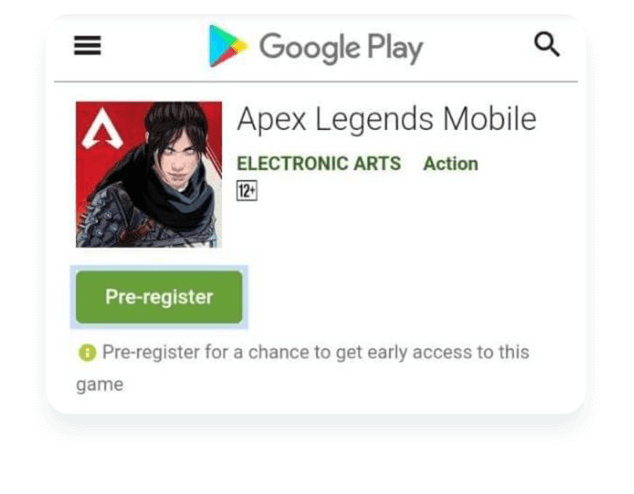
First of all, this Apex Legends Mobile Regional Beta is currently available only in India and Philippines, to register successfully, you need to register in these countries/regions first, otherwise there are solutions for that too.
To pre-register for Apex Legends Mobile, you can simply use a VPN to manipulate the country/region and then select India and the Philippines to pre-register.
The steps for success are as follows:
1.1 Connect using the VPN of your choice but make sure you are connected to the VPN servers in India and the Philippines, otherwise, it will not work properly.
1.2 Use the VPN to create a new Google account.
1.3 After creating an account, go to the "Pre-register" link
1.4 Now, you can see the "Register" option here, so click on it and you are done.
.png)
You don't have any device, Apex Legends Mobile pre-registration issue.
This problem occurs because your Google account is not associated with any device, or you are opening the pre-registration link on a computer, unsupported device, or incompatible Android device. Simply opening the pre-registration link in a supported device can help you. The list of supported devices and compatibility will be discussed in the next issue.
.png)
Your device is not compatible with this version
If this error occurs, please perform the following steps:
3.1 Open the pre-registration link in your browser (Chrome is preferred because of its Google products)
3.2 Then, you can see the presence of a clickable registration button and click it.
3.3 A pop-up window will then appear, prompting you to "You are about to pre-register for Apex Legends Mobile and we will notify you when this game is available on your device"
3.4 Click "OK" and you have successfully registered to Apex Legends Mobile Regional Beta.
If these methods work, your device does not support playing Apex Legends Mobile beta at all, and hardware issues are not easy to fix.
.png)
Apex Legends Mobile Beta compatible devices
Apex Legends Mobile Beta pre-registration will only support newer and better configured high-end devices. To play Apex Legends Mobile beta, you need at least Snapdragon processing 845 and 4Gb devices. Indicates a better device than the Google Pixel 3 and/or Samsung Galaxy S8.
Apex Legends Mobile Beta does not support IOS devices.


