How to Pre-Register and play PUBG New State by using a VPN?
How to Pre-Register and play PUBG New State by using a VPN?
PUBG New State is the next version of PUBG Mobile, which will be released this year on Android and iOS platforms.
Get TikVPN
Steps to pre-register to download PUBG Mobile 2


Step 01
1. Go to the Google Play Store and open settings.
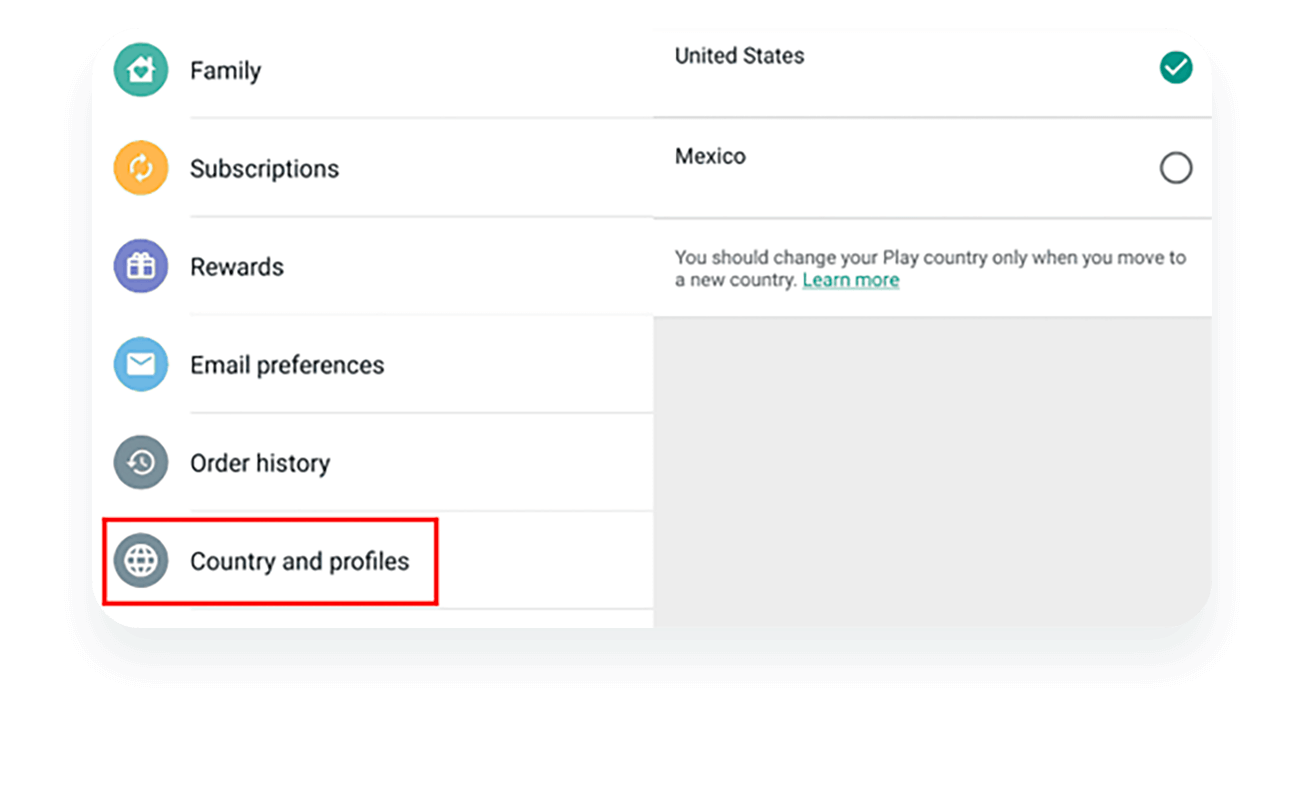

Step 02
Open the country settings and change the country. Choose any country other than India, China, and Vietnam.
.png)

Step 03
You can pre-register for PUBG New State in the Google Play Store now.
Other information you need to know for preparing PUBG New State
PUBG New Status pre-registration opens on Android devices now and we can also check system requirements. You'll need Android 6 or higher with 2.5GB RAM. Unless you have an ancient device, you should be fine, but the game may have graphical settings (such as the original PUBG Mobile), so you will need a powerful device to access the high resolution settings. If you need a new phone, check out our list of the best gaming phones.
To pre-register, go to the Google Play Store and search for "PUBG New State" , or more simply, just click here. Then click on the "Pre-register" button and you will be all set to register the game.
Then, when PUBG New State launches, it will download automatically, or you will receive a notification informing you, depending on your device.
Play PUBG Mobile with TikVPN
Play PUBG Mobile Lite with TikVPN


