Change the server by VPN for Mobile Legends Bang Bang
Change the server by VPN for Mobile Legends Bang Bang
Mobile Legends: Bang Bang is a multiplayer online battle arena (MOBA) game that has very quickly become a hit in Southeast Asia and a medal event in the 2019 Southeast Asian Games.
Get TikVPN
Why Would You Use a VPN to Play Mobile Legends?

Mobile Legends Bang bang is one of the most famous MOBA games currently available for Android and iOS. To ensure fair gameplay, the developers have installed different servers for each region. After registering a new account, the game will automatically assign you the nearest server based on your region for minimal latency.
For each region, the developers of Mobile Legends will launch a different campaign. Also, the cost of in-game items varies from server to server. These are probably the two main reasons why players want to change servers in Mobile Legends.
Unfortunately, there is no dedicated feature for changing zones in Mobile Legends. However, some alternatives allow you to play Mobile Legends on a different server.
In some cases, VPN can help reduce large bandwidth limitations to manageable amounts, not to mention the freedom to choose a server in any country/region by putting on a foreign IP.
How to change a different Server when playing Mobile Legends Bang Bang?
Step 1
Changing your country with a VPN
Almost everyone is familiar with the term Virtual Private Network, or VPN for short. Essentially, they are applications or software that allow you to temporarily encrypt your IP address and disguise it in a different country/region. Traditionally, people can use VPNs for a variety of reasons, such as accessing online content not found in their own country, security and privacy reasons, or if you, for example, want to hang out with people from a different country. You can use a VPN to play on different MLBB servers as long as you follow the steps below:
-Open the App Store/Google Play Store and search for the Tik VPN of your choice
-Download and install the Tik VPN
-Open Settings, go to Apps, then look for Mobile Legends
-Click Mobile Legends: Bang Bang, then click Store
-Click Clear Data to delete your account data from your phone.
-If you wish to keep your old account, be sure to tie it to an account such as Moonton, Google, Facebook, etc. so that you can log back in after creating a new account on a different server.
-Run Mobile Legends Bang Bang again and let it re-download all the data.
-Activate your VPN when you create your account. Congratulations! You should create an account on a different server
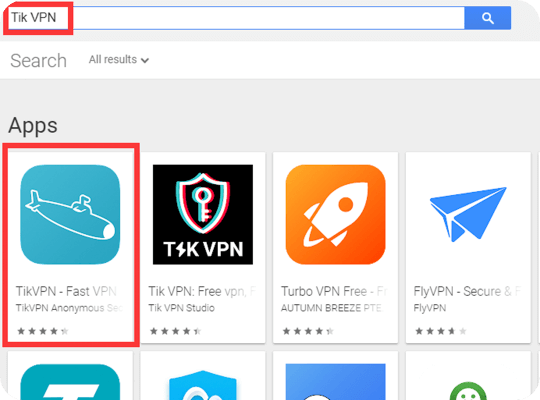
Step 2
Participate in the Dawn Draft Contest
The second way to play on different servers is through the Tournaments tab in MLBB. Here you will find Conquest of Dawn, which is basically a game mode that pits players from all over the world against each other to earn points for their country. You can play on other servers by simply clicking on the top left corner and selecting another server, but be prepared to face lag issues.
That's all about how to change your server in Mobile Legends!



